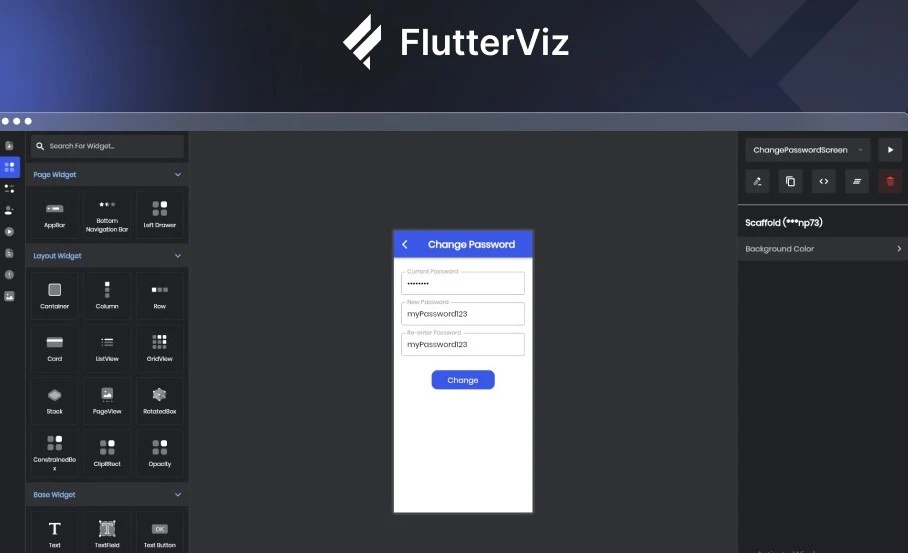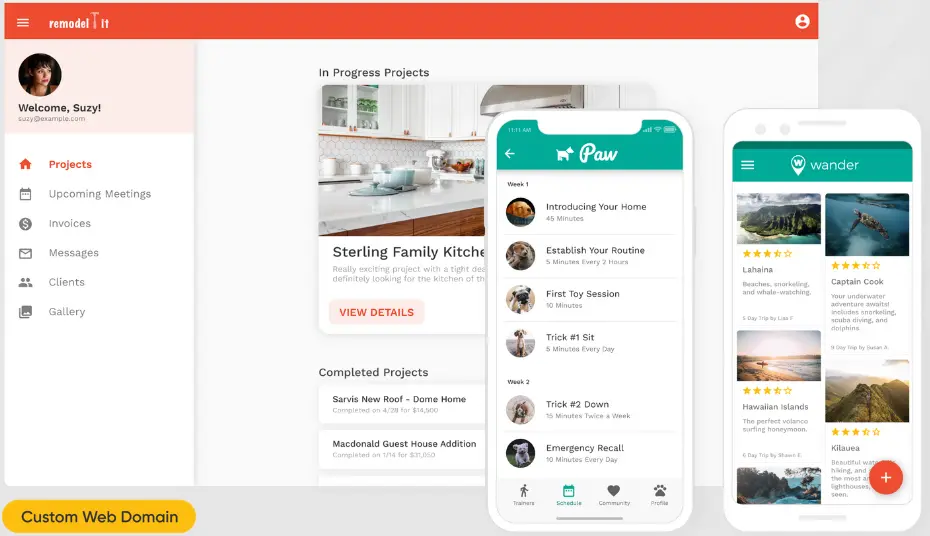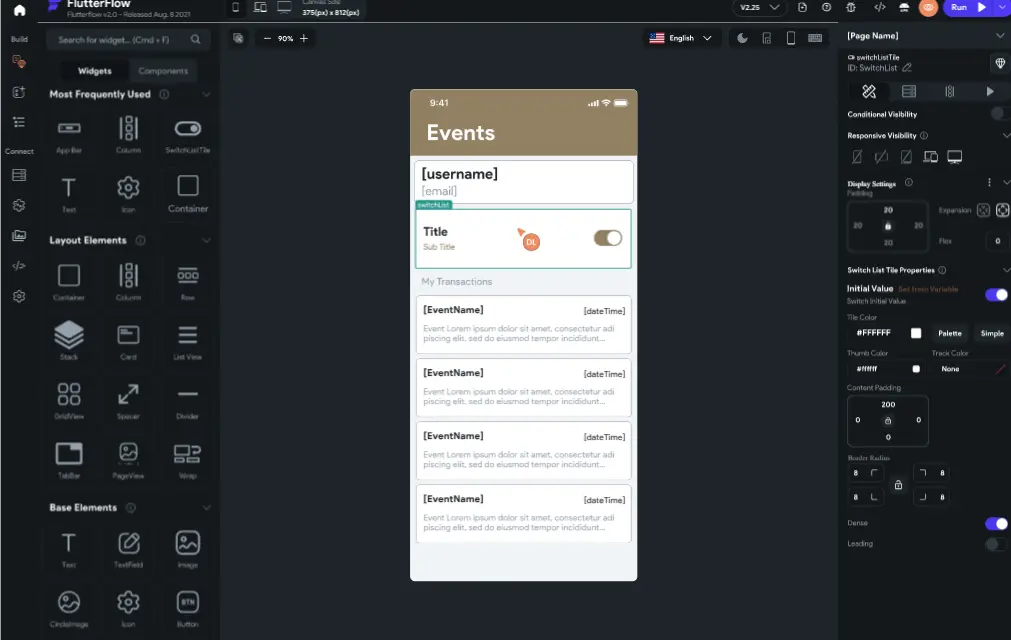Almost every business needs a user-friendly mobile application today. From food to medications, every business or trade field flourishes in the digital market due to mobile applications.
Developers often have to make different mobile applications for the same industries, and often they have to start from scratch or spend a lot of time coding a new user interface.
Drag and Drop UI Builders are also known as No-code UI Builders. That’s because even developers who are new at the coding game can design mobile applications like a pro using them.
You can create the user interface for any mobile application by draging and dropping the features you need from the library of the features provided in these UI builders.
It is very cost-effective and time-efficient to build a UI interface using drag and Drop UI builders.
There are various pre-set templates that you just have to customize as per the requirements of your clients. Also, there are many different Drag and Drop UI builders available in the market, all of them are efficient and come packed with a library of essential features for mobile applications.
These types of UI builders are especially essential for developers who have limited time available and have to create different kinds of UI screens for mobile applications regularly.
In this blog, we list 3 leading Drag and Drag UI Builders and state some of their prominent features in order to help you pick the UI builder that is best for you.
If you want to create the UI design for mobile applications for android as well as iOS operating systems, then this Flutter UI Design tool works best for you.
If you have FlutterViz Flutter Drag and Drop UI builder you don’t need to work on separate builders for these two mobile operating systems.
With this proficient Flutter UI Builder, you will have 50+ mobile widgets which you use for different types of mobile applications that you need to create for your clients.
You can customize the pre-set templates and see the changes in real-time to track the progress that you are making using this high-speed Flutter UI Builder.
You get multi-language support when you use Flutter UI Builder Online so that different people can make use of this UI Builder for building User interfaces for all kinds of mobile applications.
There are certain pre-set templates that are ready-to-use included in the library of FlutterViz so that you have all the essentials ready so that you can quickly materialize the design layout of the mobile application.
It offers multiple options for uploading images if you want to add images to the mobile user interface that you are designing for your clients. This feature is especially helpful for giving your clients the chance to get unique branding in their mobile applications without much hassle on your side.
Enjoy the productivity-boosting features of FlutterViz today, it’s completely free!
Adalo is an online drag and Drop UI builder that requires absolutely no coding skills for developing user interfaces for mobile applications.
This Drag and Drop UI application has 25 components that you can drag and drop to create a functional screen for your application.
The components include lists, charts, payments, navigation and buttons to name a few. Linking pages, sign-in and login functions and other dynamic actions are also offered by Adalo drag and drop UI builder.
You can save all the designs you create and access them later when you need them and you can also connect all the applications you make with a single database for quick use and access.
It’s free if you just want to get started with the building of your user interface, with paid options if you want to move forward with premium features.
Explore all plans of Adalo Drag and Drop User Interface Builder to see if they match your needs.
Flutterflow.io is a prominent Drag and Drop UI builder that can fulfil the requirements of various different developers when they set out to create mobile applications.
You can create applications with multi-language support, and see the progress you make on your screens on the go.
The
app is very visual when it comes to the creation process, and anyone with a
basic understanding of mobile
applications will be able to get started on UI building easily with Flutterflow.io UI builder.
Once you create an application using this Drag and Drop UI Builder, you can export the code for your use later.
Flutterflow.io is a prominent Drag and Drop UI builder that can fulfil the requirements of various different developers when they set out to create mobile applications.
You can build and run your mobile applications for a fee using Flutterflow.io, but you will have to pay if you want to create APKs of your application or download the code used to create it.
Check out all the features offered by Flutterflow.io in its free, paid and premium version, compare them and see if this is the builder that you are looking for in your toolkit.
You can choose to explore all of them before you decide to use them for yourself, each one of them is loaded with features that are needed to create applications that are demanded by clients across the globe.
All 3 of them can be accessed for free when you get started, so can easily check out its features and check if any of them is worth paying for in case you need premium features for developing your mobile applications.