5 Low-Code Platforms for Building Flutter App Designs
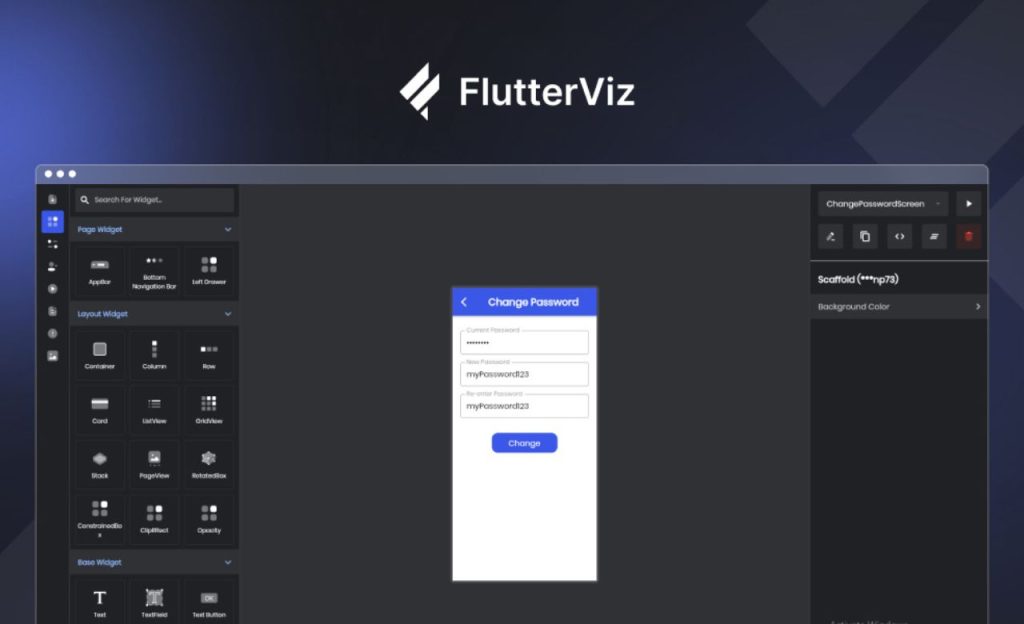
Developers have a lot on their plate. If they work independently or as a part of a time, one thing that is constant is their enormous workload.
Demands of their employers or their clients are often hard to meet because of the time constraints given to them as coding requires a lot of time with multiple trials and errors before a template is ready for the sample
There’s a simple solution to this problem, and it is low-code builders for application designs.
There are many useful and accessible low-code platforms that are designed especially for developers to help them create their designs faster.
5 Low-Code Flutter App UI Design Building Platforms that can make Developers More Productive:
1) FlutterViz
FlutterViz is an efficient as well as easy drag and drop Flutter UI builder for busy developers.
This platform provides a huge array of features for your app development which includes easy customization of color, spacing, and text.
It also comes with a live preview, which makes it easy to see the changes you make in real-time and have a better judgment of the app you are building.
This Flutter UI Design Tool comes with preset screens and starter screens which saves both time and energy. It enables rapid prototyping and tree view to navigate a stratified view of lists and libraries.
FlutterViz also provides you with the source code and it can be used in your unique way. It has tutorial videos included to enlighten and aid the path of your app development.
FlutterViz is a Flutter Drag and Drop UI Builder that autosaves your work on the process every 30 minutes making it a relaxing and hassle-free process.
There are multiple ways of adding an image to your project which is local, with a link or directly uploading a file with Flutter UI Builder Drag and Drop free of cost.
The widgets for information come with various filter effects to choose from to make your app suit your own personal taste
This No-code UI Builder also comes with multiple language support to assist you to target specific linguistic users. Developing an app with FlutterViz is easy, economical, beginner-
friendly and as appealing as looking at parts of a picture coming together to form a single frame
Check out this Flutter UI Builder Online and get to know FlutterViz closely before you add it to the list of assets for yourself or your team.
2) Flutterflow.io :
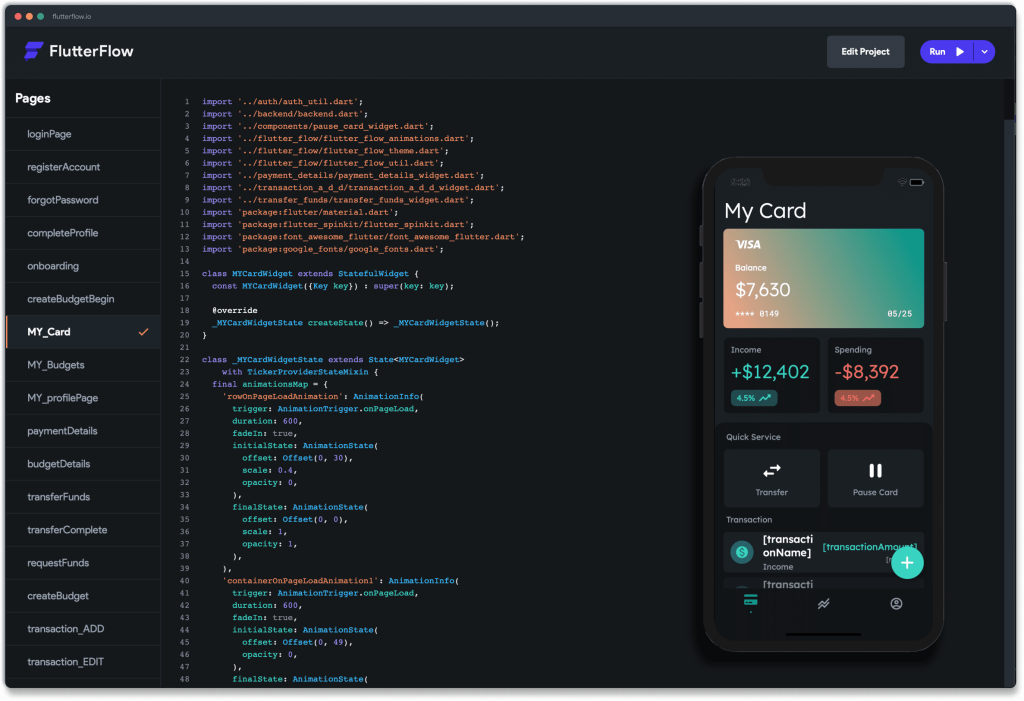
Flutterflow.io is one tool that developers can use for building their app designs.
It has a simple drag-and-drop feature that makes people it easier for new developers to create different kinds of mobile application designs without much hassle.
This app design builder allows the developer to customize almost every feature that they offer for the mobile screen templates, so it can be easily milked for its worth over the long term.
The fact that it supports multiple languages fulfils the need of many developers and clients who want mobile applications to support multiple languages. Given that almost every app design needs multi-language support right now, it is best to invest in a tool such as this low- code UI building platform.
This low-code UI building platform also allows you to download your code for deploying it to app stores which takes a lot of pressure off the developers.
Explore Flutterflow.io and check out if that’s the UI builder that meets the needs and expectations of your developers.
Outsystems:
Outsystems is an easy-to-utilize and trouble-free approach to app development for fledgling app design developers.
It helps the developers create apps rapidly and is packed with many winning features like full-stack visual development. It offers single-click deployment and native support for agile development.
Outsystems is the perfect new tech for people who wants to build their apps with the help of templates, AI-assisted developments, and automatic updates.
It also offers real-time monitoring and full DevOps automation. This platform also provides block-based coding in addition to adaptable integration functionality.
With OutSystems app development is high tech, time-efficient and straightforward process to build an influential, active and captivating application.
Check out Outsystems if you are looking for a robust and new-age low-code UI design-builder.
3) Teta.so
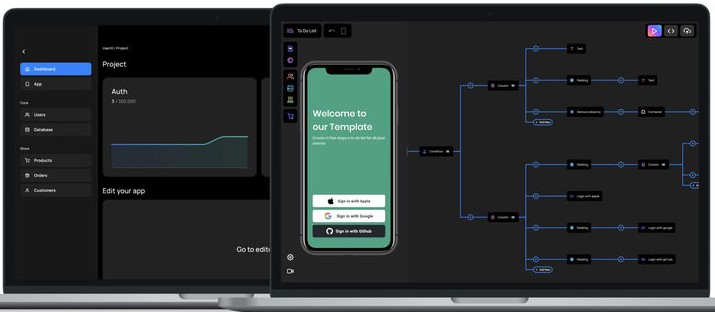
Teta. so offers many different types of design templates for different device screens for various applications. They have eye-catching designs for all their templates which is a sought-after feature in app development as the user interface of mobile applications is meant to capture the attention of the users.
This is an online UI builder which can be accessed from multiple devices, but an internet connection is a must to work on building an application design using this tool.
It saves all the work you do which includes all the designs that you may create so that these very designs and templates can be used later without the hassle of starting from scratch again.
Apart from an extensive database, this app design low-code platform also offers analytics that can provide useful insights regarding the functionality of the app designs that you create.
If you are new to the developing field, then this is a must-have tool for you as it is for beginners- friendly and its designs are advanced enough to resemble the work of an experienced and competent developer.
Check out Teta. so and the visually-appealing mobile screen templates that this low-code UI builder offers.
4) Mendix:

Mendix is one of the finest open source full-stack low code development platforms used for rapid application development.
It enables the developers and aspiring developers to build innovative apps using visual models within a short period of time and within a reasonable expenditure.
Mendix supports AI-assisted development which can help the developers learn with extensive speed and reach new heights in terms of productivity.
Mendix provides low code as well as no-code tools in one platform, a developer can work on enhancing the code and build his own prototype.
With the help of this platform, an application can be created on the basis of information entered into an excel sheet. The non-technical users and the technical group can benefit equally and take the app development process to new summits accordingly
Mendix is popular among business Analysts and Business Developers to take a spark of an idea to fully functional deployed applications and explore it to see if it’s the right pick for you.
5) Adalo:
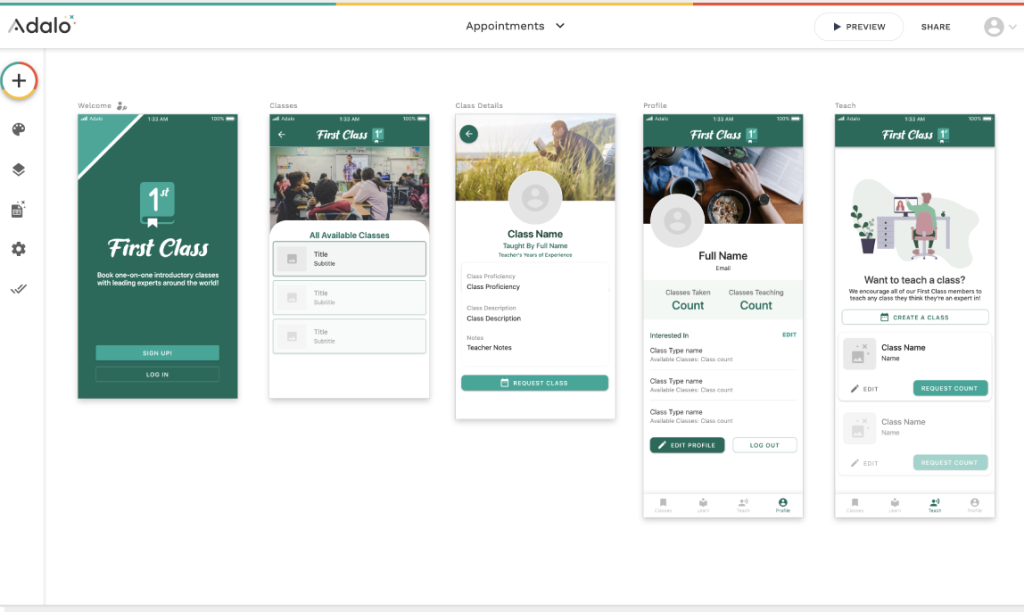
Adalo is a low-code application builder which saves a lot of time for developers thanks to the various features it offers.
You can also integrate Adalo low-code UI builder with APIs and other tools that you use for creating an advanced application for your clients.
The main purpose of this low-code application builder is to help developers with the frontend features of a mobile application, but using some code, you can skillfully initiate backend events when you need them.
You can easily customize and create special mobile screens using the drag-and-drop feature of this low-code UI builder.
Go for Adalo if you are looking for a simple and straightforward drag-and-drop UI builder for your developers.
These are the multi-functional low-code UI Builders which can make developers more productive and proficient with every use!